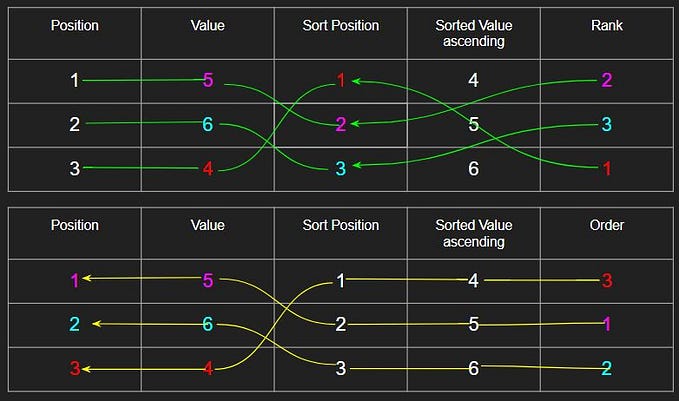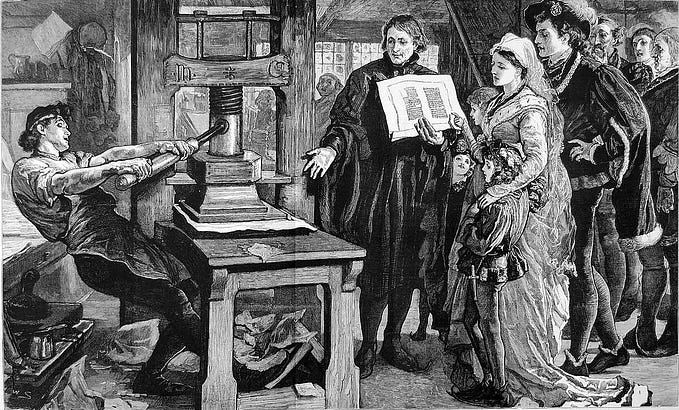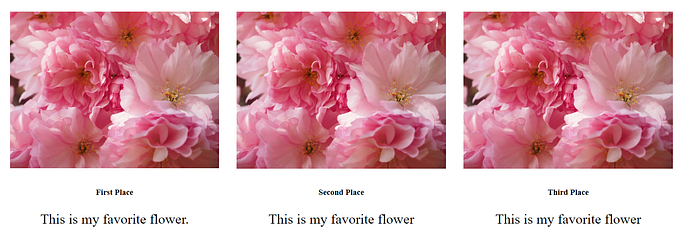Stonecutting and Web Development
Why and How To Add a Domain Name to Your GitHub Pages
The Rosetta Stone
The Rosetta Stone is an example of stonecutting. It spells out a message honoring King Ptolemy V Epiphanes. The text declares his divine power to rule, states his privileges, and orders priests to worship him. This was political content. Though the content could have been more exceptional, the message was cut into stone in three languages, which was uncommon.
The Rosetta Stone is important because it makes the content available in three languages: hieroglyphics, demotics, and ancient Greek. This means it provides a message that people from many localities can understand.
Roll forward to 1892, when a French scholar used his knowledge of Ancient Greek to decipher the Hieroglyphics by comparing them to Greek, thus making it possible to understand other Egyptian texts. Amazing! Sometimes, the meaning of a text isn’t as important as the text itself.
Stone Cutting and Web Development
We appreciate the ancient temples and statues created by the Greek stonecutters, but we need to recall that they also provided news and information. Stonecutting was used to create legal documents, historical records, religious texts, public announcements, and personal memorials. This sounds like information you might see in a newspaper or magazine—or on a website.
I’m making a case for the fact that web developers are the modern-day stone cutters. Unlike the Rosetta Stone, we don’t always provide information in three written languages, but we do provide information in multiple formats: text, graphics, digital media, and even computer code.
I hope I’ve successfully elevated the potential value of all the web pages we encounter daily. In 2020, GitHub created the Arctic Vault, a repository of open-source software stored in a long-term storage facility in a decommissioned coal mine in Svalbard, Norway, 250 meters deep in the permafrost. At some point, this will be unearthed and studied.
Other ways exist to preserve websites. For example, you can submit a link to your website to the Wayback Machine. There, you can view 916 billion web pages.
I want to share how-to instructions on “cutting stone” digitally with GitHub Pages by applying domain names to GitHub Pages.
Cutting Stone with Domain Names
I assume you’re familiar with pushing code to GitHub and building a website with GitHub Pages. Once you have a website up and hosted by github.io, you can “cut stone” by giving it a unique domain name. I’m pairing the assignment of a domain name with stone cutting because the domain name provides a unique physical name accessible across the internet to a website. Not only is the name unique, but thought was put into its creation. Domain names offer identity, accessibility, search engine optimization, and ownership.
Add a Domain Name to Your Account Repository
Default Hosting on github.io
Apply a domain name to your GitHub account repository. For example, if your account name is modernstonecutter, you can create a repository named modernstonecutter.github.io. Then, when you push an index.html file to that repository and configure GitHub pages, your index.html will be publicly available on the internet by requesting https://moderstonecutter.github.io. Your domain name is github.io.
You can share whatever information you want with the world there. Since I made up the account name modernstonecutter, and there is no GitHub account with that name, you won’t find anything online. This example shows what the default domain name, github.io, will look like when hosting an account repository named moderstonecutter.github.io.
Account repository websites are an excellent place to share information about the organization or person who owns the GitHub account.
Buy a Domain Name and Configure GitHub Pages to Use It
There are many recommended places to purchase a domain name online. Ask your favorite AI bot what they recommend. I’m frugal, so I go to Namecheap and choose from the $2 or less names.
I’ll agree to pay $.98/year for the modernstonecutter.site Domain name. The word site after the “.” is the top-level domain name (TLD). The first part of a domain name is called the second-level domain name (SLD). You can get very creative with the SLD, but it’s usually the TLD that can drive up the cost of the domain name. For example, chat.ai is valued at nearly $1 MM. That’s a lot of money, but chat.com sold recently for $15 MM.
Configure Account Repository Website to Use the Chosen Domain Name
Once you’ve purchased the Domain name, you can configure it’s use:
- Provide Namecheap Host Records with information about GitHub servers
- Provide the account repository GitHub Pages with the chosen Domain name
Namecheap Host Records
Each domain name seller will provide instructions for setting up the ARecords and the CNAME Record for GitHub. The example below shows how I set up my account repository. In the image below, I”m sharing the setup for my own account repository domain name, beckypeltz.online.
GitHub Pages Domain Configuration
The name I purchased for my GitHub account repository is beckypeltz.online. I’m not from Montenegro (ME), but this was a very inexpensive domain name. It contains a popular top-level domain name for hosting a portfolio, ME, which seems to be self-referencing.
To set the Custom domain name, seen at the bottom of the page, start by navigating to your account name repository and choosing Settings. Then click on Pages. For the Source, select Deploy from a branch. Then, choose a branch. I created my account repository many years ago before the default branch for GitHub became main — it used to be master. Select the branch you want to deploy.
The green notice below the custom domain name tells me that the “DNS check was successful.” It can take up to 24 hours for the newly acquired Domain name to propagate across the internet Domain Name Servers.
Why Does Adding a Domain Name to a Website Cut Stone in the Modern Age
The ancients cut messages into stone because they didn’t have a medium like paper to work with. However, they often placed these messages in public places for easy access. We create digital media and web pages to be seen and used. We use the tools at hand to create websites.
Assigning a domain name lets us direct people to a descriptive and uniquely named location to digest our content. There are fundamental similarities between stone-cut messages and websites:
Permanence: Stone tablets have lasted longer than their creators, and a website may last much longer than its creators.
Accessibility: By providing a descriptive name to a website, we make it accessible in the way that positioning a stone-cut message in a public place makes it accessible.
Prestige: Carving a message into stone elevates its importance. A message could be transmitted by conversation and gossip, but carving it in stone is only done if it is important. Similarly, giving a website a name that requires thought and expense indicates its worth and importance.
The ancient cut-stone messages live on. Sometimes, they are difficult to translate, but they help us understand our world's history. Even if the hosted website gets little attention now, it could be helpful in 2000 years.
Let No One Enter
It’s hard to find an image of a stone-cut message from the ancients that you can use for free. AI is to the rescue here.
“Let no one untrained in geometry enter.” Motto over Plato’s Academy
Stonecut generated by Google Gemini.